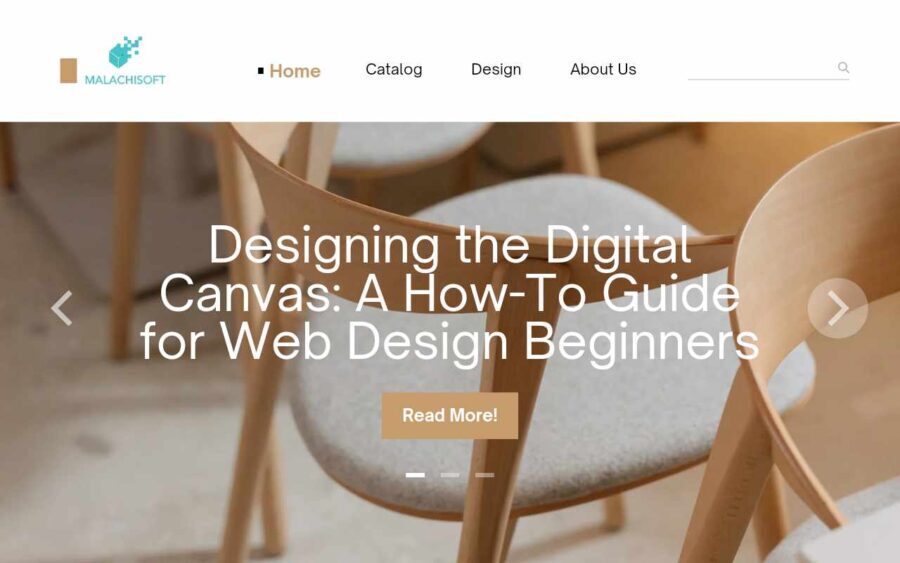In the vast landscape of the internet, creating a visually stunning and user-friendly website is both an art and a science. As a beginner stepping into the world of web design, the prospect might seem overwhelming, but fear not—this comprehensive guide is here to navigate you through the basics and set you on the path to becoming a web design maestro. From understanding design principles to implementing user-centric layouts, let’s embark on the journey of designing the digital canvas.
1. Grasp the Basics of Design Principles
Before diving into the digital realm, it’s crucial to grasp the fundamental principles of design. Familiarize yourself with concepts such as balance, contrast, alignment, and proximity. These principles lay the groundwork for creating visually appealing and harmonious web layouts.
2. Choose a User-Friendly Color Palette
Color is a powerful tool in web design, influencing user perception and emotions. Selecting a user-friendly color palette involves considering factors like readability, accessibility, and brand identity. Aim for a harmonious blend that enhances the overall user experience.
3. Typography Matters: Choose Fonts Wisely
Typography plays a significant role in web design, affecting both aesthetics and readability. Choose fonts that align with the tone of your website and ensure legibility across various devices. Experiment with font sizes, styles, and spacing to create a visually engaging text hierarchy.
4. Master the Art of White Space
White space, or negative space, is the unsung hero of web design. Embracing white space helps prevent visual clutter, enhances content readability, and guides users through your website effortlessly. Strike a balance between elements to achieve an aesthetically pleasing layout.
5. Responsive Design: Cater to All Devices
In the age of diverse devices, responsive design is non-negotiable. Ensure your website adapts seamlessly to various screen sizes, providing users with an optimal viewing experience whether they’re on a desktop, tablet, or smartphone. Test your design across multiple devices to iron out any inconsistencies.
6. Create an Intuitive Navigation System
User navigation should be intuitive and straightforward. Design a clear menu structure, incorporating easily recognizable navigation elements. Users should be able to navigate your website with minimal effort, finding the information they seek without frustration.
7. Visual Hierarchy Guides User Focus
Establishing a visual hierarchy directs users’ attention to key elements on your website. Use size, color, and placement to prioritize information and guide users through a logical flow. This ensures that visitors focus on essential content without feeling overwhelmed.
8. Optimize Images for Web Performance
Images are powerful visual elements, but they can also impact website performance. Optimize your images for the web by compressing file sizes without compromising quality. This ensures faster load times, contributing to a smoother user experience.
9. Embrace Consistent Branding Elements
Consistency is key in web design, especially when it comes to branding elements. Use a consistent color scheme, logo placement, and typography to reinforce your brand identity across all pages. Consistency breeds familiarity, making your website more memorable.
10. Test, Iterate, and Seek Feedback
Web design is an iterative process. Regularly test your website’s functionality and solicit feedback from users or peers. Analyze user behavior, track performance metrics, and be open to making improvements based on insights gained from testing and feedback.
Designing the digital canvas is a journey of continuous learning and creativity. By mastering the basics of design principles, choosing user-friendly elements, and prioritizing a seamless user experience, you’ll be well on your way to crafting visually stunning and effective websites. So, armed with this beginner’s guide, dive into the world of web design, experiment with your creativity, and watch your digital canvas come to life. Happy designing!