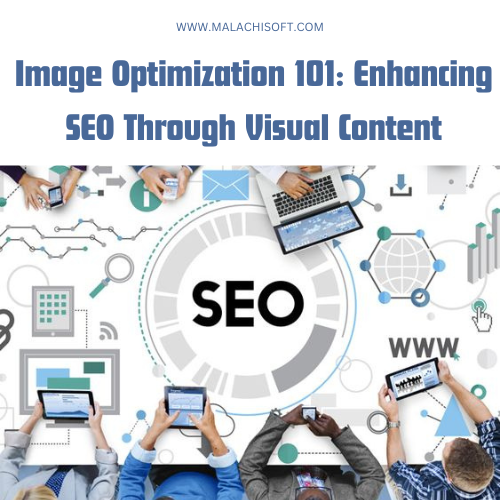In today’s digital landscape, creating visually appealing content is as crucial as crafting compelling text. Images play a pivotal role in engaging audiences and conveying messages effectively. However, did you know that optimizing these visuals can significantly impact your website’s SEO? In this comprehensive guide, we’ll delve into the importance of image optimization and how it can elevate your site’s search engine visibility.
Why Image Optimization Matters for SEO
Images not only enhance the aesthetic appeal of a webpage but also contribute to its SEO performance. Here’s why image optimization should be an integral part of your SEO strategy:
- Page Loading Speed: Unoptimized images can slow down your website, affecting user experience and increasing bounce rates. Optimized images improve page loading times, a critical factor for search engine rankings.
- Enhanced User Experience: High-quality, relevant images improve user engagement, reducing bounce rates and increasing the time users spend on your site.
- Image Search Traffic: Properly optimized images can appear in search engine image results, driving additional organic traffic to your site.
Best Practices for Image Optimization
1. Choose the Right Format and Size
- Use appropriate image formats (JPEG, PNG, GIF) based on the type of image and its intended use on the webpage.
- Compress images without compromising quality to reduce file sizes and improve loading speed.
2. Optimize Image File Names
- Rename image files with descriptive, keyword-rich names before uploading them. For instance, “SEO-Image-Optimization.jpg” is more informative than a generic filename.
3. Utilize Alt Text
- Write descriptive and concise alt text that accurately describes the image. Alt text serves as a textual alternative for visually impaired users and search engines, aiding in better indexing.
4. Focus on Image Relevance and Context
- Ensure images are relevant to the content and context of the webpage. Use images that supplement the information and engage users effectively.
5. Implement Image Structured Data
- Incorporate structured data (such as Schema Markup) to provide search engines with additional context about the images, potentially improving their visibility in search results.
Tools for Image Optimization
Several tools can simplify the image optimization process:
- Image Editing Software: Adobe Photoshop, GIMP, or online tools like Canva for resizing and editing images.
- Compression Tools: TinyPNG, JPEG Optimizer, or plugins like Smush for WordPress to compress images without losing quality.
- SEO Plugins: WordPress SEO plugins like Yoast SEO or All in One SEO Pack offer image optimization features, including alt text and XML sitemaps.
Final Thoughts
Image optimization is not just about pretty visuals; it’s a critical aspect of SEO. By following these best practices and leveraging the right tools, you can improve your website’s performance, enhance user experience, and boost your search engine rankings.
Remember, while optimizing images for search engines, always prioritize the user experience. Striking a balance between visual appeal and optimization is key to unlocking the full potential of your website’s visual content in the realm of SEO.
Empower your website with optimized visuals, and watch as your SEO efforts take flight, drawing in more organic traffic and enriching the overall user experience.