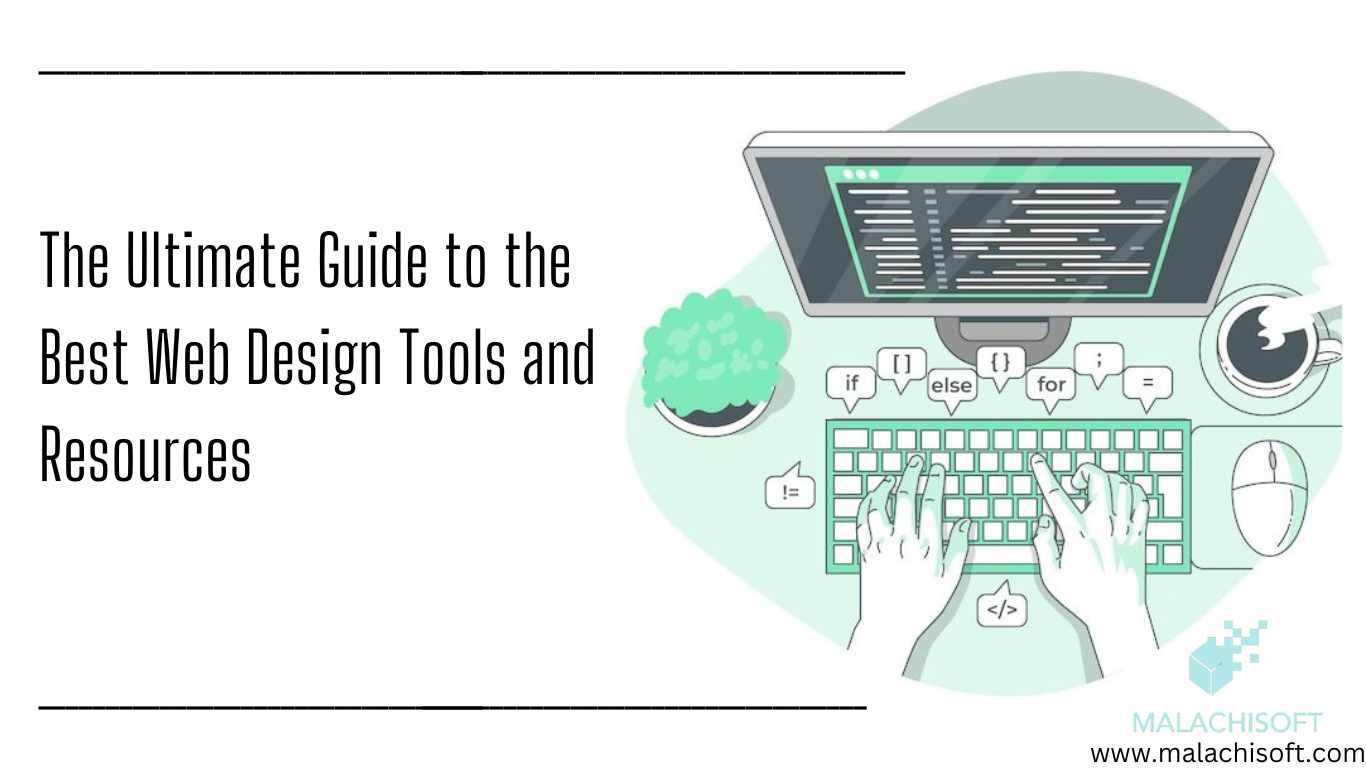In today’s digital age, creating visually stunning and functional websites is pivotal for businesses and individuals alike. Whether you’re a seasoned web designer or just stepping into the world of web development, having access to the right tools and resources can streamline your design process and elevate the quality of your work. In this comprehensive guide, we’ll explore a curated selection of the best web design tools and resources available to help you craft exceptional websites.
Design Software: Unleashing Creativity
- Adobe Creative Cloud: A powerhouse suite including Photoshop for image editing, Illustrator for vector graphics, and XD for prototyping, offering a wide range of tools for designers.
- Sketch: Known for its intuitive interface and robust design tools, Sketch is popular among UI/UX designers for creating sleek and responsive designs.
- Figma: A collaborative design tool that enables real-time collaboration, prototyping, and seamless team workflows, making it a favorite among design teams.
Website Builders: Simplifying the Process
- WordPress: A versatile platform powering millions of websites, offering flexibility, customization, and a vast array of themes and plugins.
- Wix: Known for its user-friendly interface, Wix provides drag-and-drop functionality and a variety of templates for quick website creation.
- Squarespace: Ideal for creating visually appealing websites, Squarespace offers elegant templates and robust design tools suitable for various industries.
Front-end Development Tools: Crafting Functional Interfaces
- Bootstrap: A popular front-end framework providing responsive design components and pre-built CSS and JavaScript for efficient web development.
- jQuery: Simplifies JavaScript programming with its easy-to-use syntax, aiding in creating interactive and dynamic web experiences.
- React.js: A JavaScript library for building user interfaces, known for its component-based architecture and performance optimization.
Prototyping and Collaboration Tools: Streamlining Workflows
- InVision: Facilitates prototyping, collaboration, and design feedback, allowing seamless communication among designers and stakeholders.
- Zeplin: Bridges the gap between designers and developers by generating style guides, assets, and code snippets from design files.
- Miro: Enables visual collaboration and brainstorming, offering tools for wireframing, mind mapping, and design thinking.
Resources and Learning Platforms: Continuous Growth
- Codecademy and Udemy: Online platforms offering courses in web design, coding languages, and design principles to enhance skills.
- Stack Overflow and GitHub: Valuable resources for troubleshooting, seeking code snippets, and collaborating with the web development community.
- Canva and Unsplash: Provides design assets such as graphics, icons, and high-quality images for enhancing website aesthetics.
Conclusion
With an ever-expanding array of tools and resources available, the world of web design continues to evolve. By leveraging these top-notch tools and resources, web designers and developers can streamline their workflows, foster creativity, and stay at the forefront of the rapidly changing digital landscape.
Whether you’re aiming to create stunning visual experiences, streamline development processes, or enhance collaboration, the right combination of tools and resources is key to achieving your web design aspirations. So, explore, experiment, and harness the power of these tools to craft exceptional websites that captivate and engage audiences across the globe.