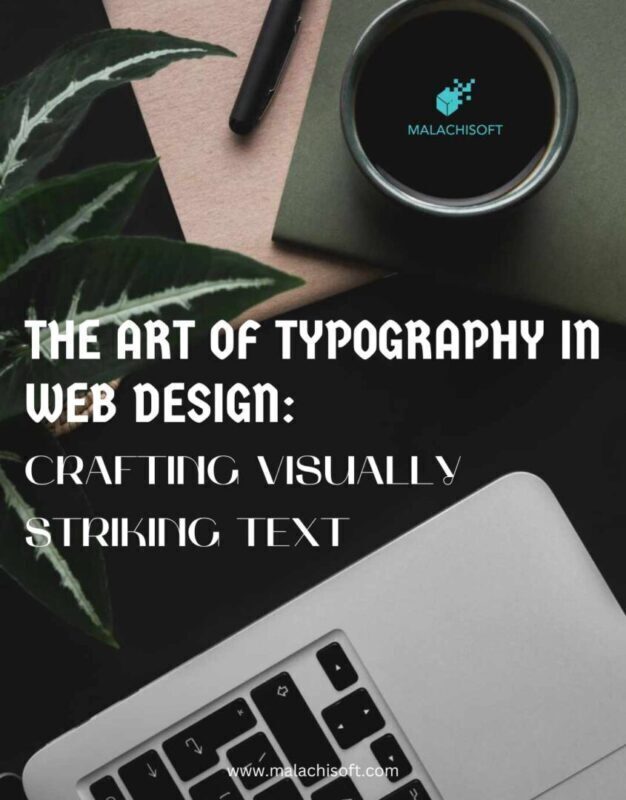In the realm of web design, the art of typography plays a pivotal role in creating visually engaging and aesthetically pleasing websites. Typography is more than just choosing fonts; it’s about shaping and arranging text to deliver a message, evoke emotions, and enhance the user experience. In this blog, we’ll explore the fundamental aspects of typography in web design and share tips on crafting visually striking text.
1. Choose the Right Font:
Selecting the appropriate font is the foundation of good typography. Consider the following factors when choosing a font for your web design:
– Readability: The chosen font should be easy to read, even on various devices and screen sizes.
– Brand Consistency: Ensure that the font aligns with your brand’s identity and message.
– Font Pairing: Combine fonts that complement each other for headings and body text.
– Web-Friendly Fonts: Opt for web-safe fonts or use web font services like Google Fonts, Adobe Fonts, or Type kit to ensure compatibility.
2. Prioritize Hierarchy:
Typography hierarchy is crucial for guiding users through your content. Use variations in font size, weight, and style to establish a clear hierarchy of information on your web page. This makes it easier for visitors to scan and navigate your content.
3. Use White Space:
White space, or negative space, is the area between and around text elements. Proper use of white space enhances readability and separates content for a more visually appealing design. Don’t overcrowd your web page with text; allow room for the content to breathe.
4. Pay Attention to Line Length:
The ideal line length for readability is generally considered to be between 50-75 characters. Longer lines can make it difficult for users to follow the text, while shorter lines can result in an inefficient use of space. Adjust your layout accordingly.
5. Experiment with Typography Effects:
Typography effects can add depth and creativity to your web design. Consider experimenting with the following:
– Text Shadows: Add a subtle shadow to text for depth and readability.
– Gradients: Apply gradients to text for a stylish and modern look.
– 3D Effects: Create a 3D effect using CSS properties like text-stroke and text-fill-color.
– Hover Effects: Implement hover effects to engage users and add interactivity to your typography.
6. Responsive Typography:
Ensure that your typography is responsive. Responsive typography adapts to different screen sizes, providing an optimal reading experience on mobile devices, tablets, and desktops.
7. Consistency is Key:
Maintain consistency in typography throughout your website. Use the same fonts, font sizes, and styles for headings, body text, and other elements. Consistency fosters a sense of unity and professionalism in your design.
8. Test and Refine:
Before finalizing your typography choices, test them in different browsers and devices to ensure that they render as intended. Make adjustments as needed to achieve the best results.
Conclusion:
Typography is a powerful tool in web design, shaping the way your message is perceived and experienced by users. By carefully selecting fonts, prioritizing hierarchy, and embracing typography effects, you can create visually striking text that not only conveys information but also enhances the overall aesthetic of your website. Remember that effective typography goes beyond just choosing fonts; it’s about crafting a visual language that communicates your brand’s identity and message.